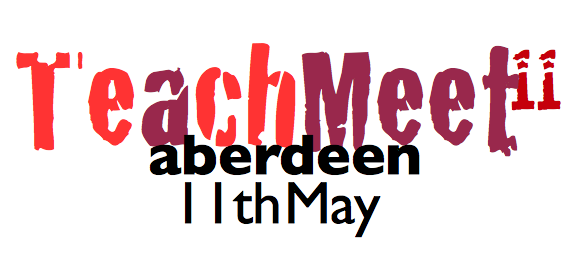Firstly, I must apologise as this is going to be a lengthy post. Today I had a tweet, it looked like this:
And it made me think. What is AR technology all about? Augmented Reality has been around for decades. In essence AR is simply the overlay of artificial (computer generated) information over a real image. For example, when your disappointed football manager comes on the telly and over the video image pops up his name, thats AR. Or perhaps the news report that has a moving ticker giving extra info at the bottom of the screen. I suppose even that radical idea of having an MTV logo at the top left of the screen. How annoying and now its everywhere. So really, to explain AR and it's applications would be a little like someone saying, so explain - what's the internet all about then?
In this post I am going to attempt to try to explain AR, it's applications and how it is already embedded in our society. I will also show how exciting it is as this aspect of science fiction has now become reality. I think it's also important to recognise that as exciting/scary (delete as appropriate) as this technology is, it is not the be all and end all, particularly in education. But I believe that it will have a huge impact on the way we learn and how we prepare our children for their future.
I'd like to start with a video that blew me away at the beginning of last year. It is from early 2009 and I wonder if the people that made it knew what the developments were likely to be over the next two years. Look out for the technology that we now know about which makes this reality much closer than first thought.
So, if you missed it, heres some of the technology already being used to make this reality possible.
touch responsive boards like SMART
voice to text and instant translation from Google
microsoft surface
xbox kinect for the 'minority report' wizardry
ipads/tablets with cameras to support gps based AR like junaio, wikitude, foursquare
paper thin video screens in magazines
paper thin mobile phones
During Teachmeet Aberdeen 2011, Jim McCracken made a salient point that we have to be careful not to replace good teaching and learning with technology. I agree, sometimes we can get carried away and I constantly ask myself, what does this tech add to teaching and learning that could not be done before? How does this help learning? And, yes, sometimes I persue the use of technology where it does not add to teaching and learning and have to bring myself back down and refocus. On the other hand, what appears reactionary now may be worth keeping in the back of your head for the future. I'm sure people thought about the potential of a 4" high-res colour screen in the classroom before teachers began lobbying for them to be allowed. Others saw them as something else to fight against. What's the use of a position of power if you have nothing to ban?
So, a fraction of the way through the post and I have to ask, where do I start?
Augmented Reality - 3D, the wow factor.
One aspect of modern augmented reality is the ability to use simple imagery to trigger 'things'. One such 'thing' that can be triggered is 3D modelling. This is where a camera can be used to detect a simple marker depicting the size and orientation of a 3D model that then pops up on the screen. Some of these are fantastic and I've included a video of the first ever 3D augmented reality CV.
You can read more about this aspect of augmented reality in my posts, Smart Grid Augmented Reality, LearnAR, Second Sight (I'd recommend looking into AR Sights for a brilliantly accessible plug in for google earth and google sketchup for free)
Augmented Reality - Image Overlay
In February 2010 I shared this TED talk video about Bing's use of image overlay. Microsoft Bing Maps - Augmented Reality
I instantly thought of the fantastic use of this technology in the social studies curriculum area as this is an area where a picture does speak a thousand words. My memory of history at school was just the copying of a thousand words! But this technology brings it all to life. If you navigate to the US version of Bing Maps, there is the option to the streetside photos app. This shows photos overlaid ontop of street view. Imagine historical images overlaid onto street view and accessed with a smart phone or tablet. That's got to make an impression on any Standard Grade history pupil!
Augmented Reality - GPS tagging
This technology is everywhere now. Google maps on a smartphone, wikitude, layar, junaio, many apps now allow you to use the phones camera to see information about your surroundings. You can even scan your camera in any area and see where all your fellow tweeters are. Scary stalking scenarios now spring to mind. This technology is behind the phenominon of Geocaching but as a further educational resource, what if treasure hunts were actually stimulus for exploration on school trips. That was my idea when I set up a treasure hunt at Hampton Court Palace using Wikitude. Wikitude was chosen as it was easy to insert the information on the computer, simply inserting waypoints on a map. Mobile devices then overlayed these waypoints onto the phones maps and once you had located the waypoint, the teacher designed task could be carried out. Have a look at the blog post for that for more info. GPS AR Trial @ Strand Juniors' Hampton Court Trip
That leads me on to where I am at now; investigating the idea of sharing children's work with the wider network through the growing use of mobile technology. Junaio is the closest application that I have found with the ability to enable pupils to almost pick up a virtual version of their 3D design and move it around, or to send a newsletter home and have parents use their mobiles or tablets to access moving image in a window of the newsletter, or to be at a school trip and see where extra info has been virtually supplied by the teacher by way of GPS tagging or view other pupil's interpretations and comments by pointing a camera at a piece of art.
Now here's the deal. The future is all about sharing. The concept of connectivism as a credible learning theory is all about learning through networks. We do it already as practitioners through teachmeet, #edchat, blogging, virtual CPD. It's really important. If there is one thing that I have learnt this year, it is the importance of discussing ideas with others in order to see them materialise. If you would like to collaborate to get some of these ideas going, please get in touch with me. If you have already managed to, or do in the future, please let me know how you got on. I really think that microsoft's view of the future is so interesting and exciting and it's almost here. This will be out children's future and it's moving very quickly. Let's give them a running start.
Saturday 14 May 2011
Wednesday 11 May 2011
The Outward Facing Classroom using Augmented Reality
For anyone that was following the Teachmeet Aberdeen on Wednesday 11th May (#tmabdn), here is my presentation on using Augmented Reality app Junaio to share children's work.
My main points were:
Feel free to post your comments and thoughts to this blog. Thanks.
My main points were:
- There is a wide network of people including other pupils, teachers and family taking an interest in children's learning and progress. We are no longer confined to displaying children's achievements in a closed classroom or school foyer.
- Educators have embraced the internet to motivate and reward children whilst teaching them about audiences. Take @deputymitchell's blogging work and it's affect on his pupils.
- Mobile technology is growing and becoming much more accessible to pupils and parents. Inclusion issues will soon become comparable to that of internet access.
- Augmented reality overlays digital 'magic' onto real life via cameras.
- This kind of magic has already been used by 2simple's 2animate programme. See youtube video.
- Using Junaio app, we can attach children's work to clear images. This allows children's work to be attached to their own images, work sent home, images at visits and attractions without leaving a physical mark which, in some circumstances (National Trust Properties?) would be undesirable.
- Use GPS to represent these locations on a live map.
- Collaboration is essential. I would like to set up a Glow group to work towards a Junaio channel to showcase children's work in the borough.
- At present, a friendly user interface allows creation of Junaio Glue channels, attaching video and 3D models. (I'll upload a 'how to' video shortly)
- Much much more is possible and in collaboration with other primary and secondary school teachers we can create a template to get children's work out to a new, wider, tech-aware audience.
- Remember, to borrow a quote from elsewhere, "Email is that thing your Dad uses." We need to move with technology to excite and keep up with our pupils.
Feel free to post your comments and thoughts to this blog. Thanks.
Aberdeen Teachmeet 2011
This evening I attended the second ever, my first Teachmeet Aberdeen. Hosted by the University of Aberdeen and organised by Ian Simpson (@familysimpson) this was absolutely invaluable as a form of accessible CPD and sorely under-attended in my opinion. I'm not going to give a breakdown of all the presentations I saw, I'll instead link to the livestream video.
In summary, I learned:
In all, a fairly mind blowing and very positive experience in a really relaxed and comfortable environment. I particularly like the enthusiasm of all participants and the fact that people felt comfortable enough to present on the spur of the moment. Obviously the whole experience was very inspiring. I would urge anyone with an interest in ICT and teaching to attend a Teachmeet. I certainly gained some good ideas and some good contacts.
If you are interested in my presentation on the outward facing classroom and the use of augmented reality, I will post the prezi on here within the next day or so.
In summary, I learned:
- About iPad apps as maths resources for secondary (and primary) schools including a random question generator Mathsboard and maths app Times Warp. Also web resources Manga High and games design with Kodu. Thanks to Martin Coutts from Meldrum Academy
- About Wordle and it's many uses around the classroom. Thanks to Kirsty Marsland
- Stuart Brown's fantastic collection of ICT resources, pitfall lessons, mobile learning and the benefits of letting Philosoraptor set questions for pupil essays!
- The concept of a Genius Bar as a short, sharp, focused CPD provision. Having been bereft of a Mac for almost a year, I was intrigued to learn about the Apple Genius Bars in stores. Sounds like a definite model for education. Thanks to Ian Simpson of Inverurie Academy.
- An introduction to the use of Avatars for both pupils and teachers in schools. I've experienced Voki
before and found it a wonderful resource for helping children to think about how they represent themselves online. Thanks to Jim McCracken. - Ian Simpson presented another presentation introducing great ways to utilise iPod handheld tech in schools. Very useful looking apps like Comictwist, Sonic Pics and others as part of the Aberdeenshire iPod Development Group.
- And fantastic impromptu presentations by Darren Gibb, Westhill Academy on his use of Glow, Helen Bradley on Purple Mash and The Daily What and a virtual presentation from Colin Graham on Algebra in Primary Schools.
In all, a fairly mind blowing and very positive experience in a really relaxed and comfortable environment. I particularly like the enthusiasm of all participants and the fact that people felt comfortable enough to present on the spur of the moment. Obviously the whole experience was very inspiring. I would urge anyone with an interest in ICT and teaching to attend a Teachmeet. I certainly gained some good ideas and some good contacts.
If you are interested in my presentation on the outward facing classroom and the use of augmented reality, I will post the prezi on here within the next day or so.
Subscribe to:
Posts (Atom)